how to insert the Google plus 1+ and button facebook share in pages?
1-first get scrip code G 1+ and copy scrip code button share facebook
facebook scrip code:-
<div style='float:right;padding:4px;'><a expr:share_url='data:post.url' name='fb_share' rel='nofollow'type='button_count'/><script src='http://static.ak.fbcdn.net/connect.php/js/FB.Share'type='text/javascript'/></div>
2-save at note pad or any place and then copy this code
<div class='post-body entry-content'>or
data:post.body
3-go toDashboard > Design > Edit Html > Tick Expand Widget Template Ctrl+F serentak (haha xpandai speaking)^o^'
4-lepastu paste code dari step 1 tadi diantara dua code distep 2 tadi faham?(tengah-tengah)code Goggle 1+ dan code fb button share sekali (pase dua2 sekali)cth:mudah bukan?! hihi?!tutor by:lyssasecret.comeditor:teratai



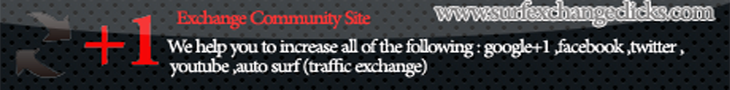






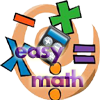



























No comments:
Post a Comment
●▬▬▬▬▬▬▬▬ஜ۩۞۩ஜ▬▬▬▬▬▬▬▬●
sharing is caring is loving
sebarang pertanyaan dan penambahan boleh
ditulis di petak komen ku ini-segala
pandangan anda teramat dihargai.
~sekian~
●▬▬▬▬▬▬▬▬ஜ۩۞۩ஜ▬▬▬▬▬▬▬▬●